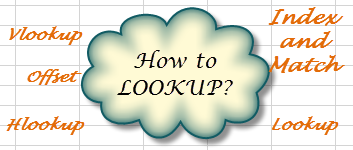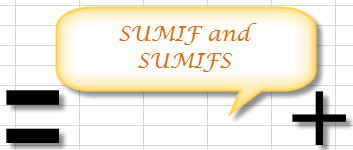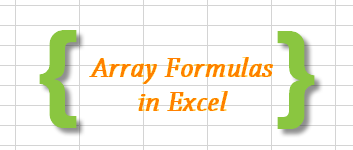
- 14Apr2015
-
Using Array Formulas in Excel
An Array formula works with an array. You may see array formulas referred to as “CSE formulas,” because you press CTRL+SHIFT+ENTER to enter them into your workbooks. The following is a list of functions in Excel that use arrays: LINEST() MDETERM() MINVERSE() MMULT() SUM(IF()) SUMPRODUCT() TRANSPOSE() TREND() In general, array is a collection of items
- 14 Apr, 2015
- Excel for Commerce
- 0 Comments
- array formulas, Excel Consultant, Excel Expert,