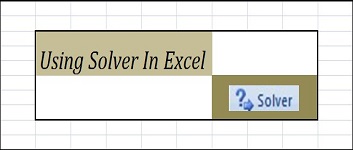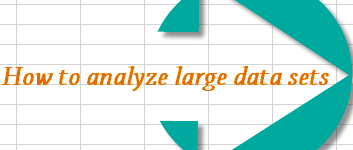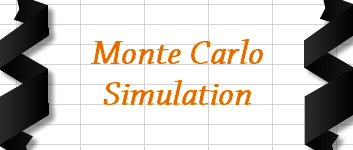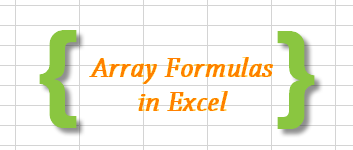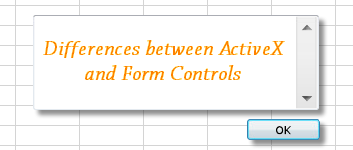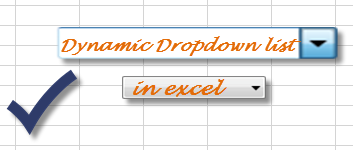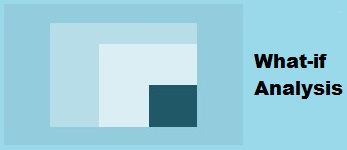
- 03Feb2016
-
How to use ‘What-If Analysis’ tools in Excel
Microsoft Excel is equipped with “What-If Analysis” tools like scenario manager, Goal-seek and Data table. These tools allow you to use different data sets in one or more formulas to come up with different sets of results. For example, scenario manager can be used to compare two different budgets at the same time using its “Summary”
- 3 Feb, 2016
- Excel for Commerce
- 0 Comments
- Data table, Goal Seek, Scenario Manager, What-if analysis in excel,