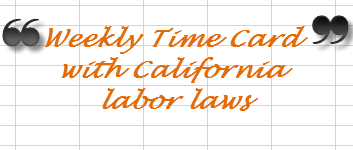
- 15Dec2014
-
Time Card Calculator – Payroll template (with California Overtime rules)
Do you handout payslips to your employees on a weekly basis? Are you having a tough time calculating the pay based on California Overtime rules? Wondering how does the 7th day rule work in California?
Then this time card calculator is for you. It will help you in calculating weekly payroll taking care of all the rules. It takes care of California Overtime rules (labor laws) and also the 7th consecutive working day rule.
Below is a snapshot of the image from the template
Time Card Calculator – How to Use this template?
You can download the time card calculator attached at the bottom of this post. Once you download, you can enter the in-time and out-time of an employee for a week in light-blue colored cells. Remember that in-time and out-time are times and not numbers. If the in-time is 9:30 in the morning, you have to enter ‘9:30 am’. Similarly you need to enter the out-time. Please note that you need to use ‘:’ for time in ‘9:30 am’
Once the values are entered, the calculator will automatically distribute the hours among regular time, over time and double time.
Now, enter the regular pay rate in Rate/Hr table (Table not shown in above image). Once entered, it will automatically calculate the Overtime pay rate and Double time pay rate thus calculating the total pay for the employee.
This time card calculator that we have here is a weekly payroll calculator. You can contact us here if you have any queries with respect to this template. This template can be customized and modified to a bi-weekly payroll calculator. If you are looking for any customized time cards, you can always contact us. We will be happy to help you.
You can download the free template here : Weekly Timecard Calculator.xls
- 15 Dec, 2014
- Excel for Commerce
- 3 Comments
- CA overtime rules, Payroll template, Time card,

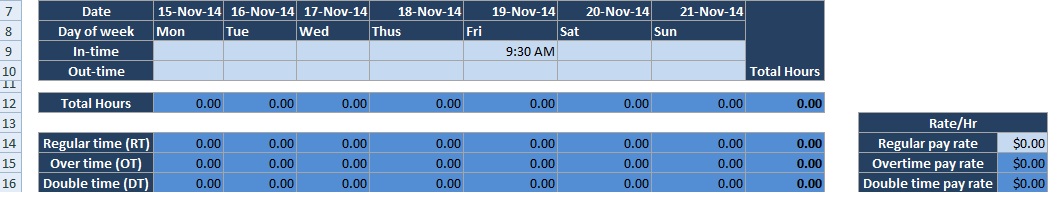
Comments
-

-
Daniel Johnson
- Jun 20 2016
-
Thanks for making your time sheet template downloadable for free. I've been trying for some time to add the formulas to our employee time sheet to correctly calculate the California O/T rules. The difference between our sheet and yours is that our days/dates drop vertically and yours are horizontal. This is because we pay on the 15th and the end of the month. This can cause our "Pay Period" to spread out over four calendar weeks in certain months. I was wondering if you would share with me the overtime/double-time formulas so I can add them to our sheet.
Thank you,
Daniel
-

-
Excel for Commerce
- Feb 3 2017
-
Hi Daniel,
Thanks for the feedback. We can definitely share the overtime and doubletime formulas with you. We can also customize the time sheet template for your needs. However, we do charge for our services. Let me know if you wish to proceed. We will be happy to assist you.
Thanks,
Excel for Commerce team
-

-
Dawn Clark
- Feb 8 2019
-
How much do you charge to customize the timecard? I am looking for a timecard for California employees