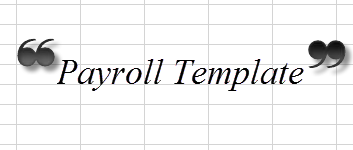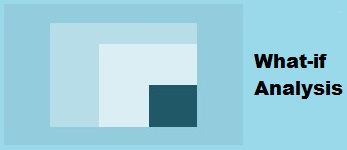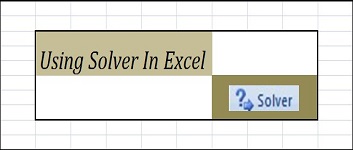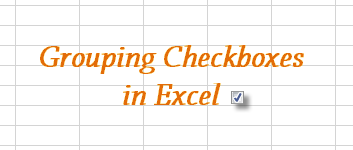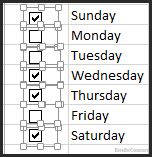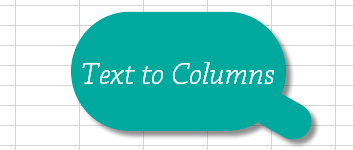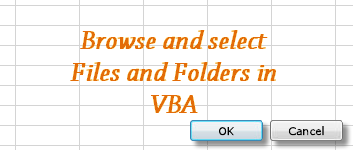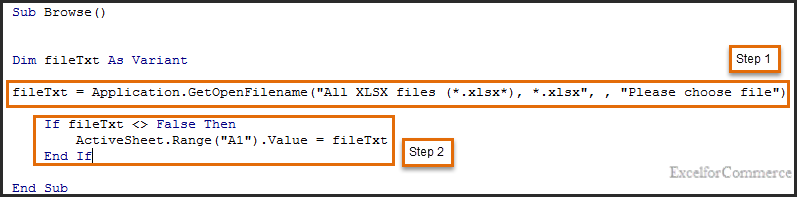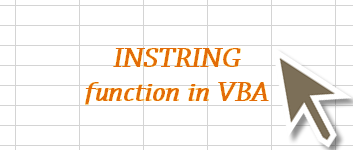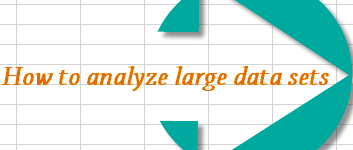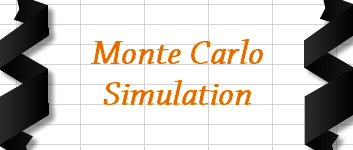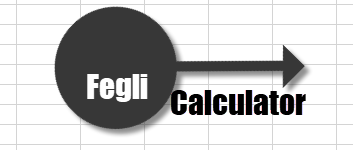
- 27Mar2019
-
Federal Employees Group Life Insurance (FEGLI) Calculator
FEGLI Calculator
The Federal Employees Group Life Insurance (FEGLI) program is the life insurance program for Federal and Postal employees and retirees in U.S.
This Plan is established whenever you begin your career with the federal government. You can determine what works best for you by using the FEGLI calculator.
Our tool will help you understand how premiums will change and how much coverage you get till you reach 100 years of age based on your current salary, salary increase, retirement age…
- 27 Mar, 2019
- Excel for Commerce
- 0 Comments
- Federal Employees Insurance, Federal Insurance, FEGLI, Insurance, Insurance Calculator,