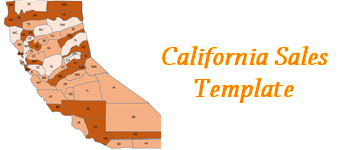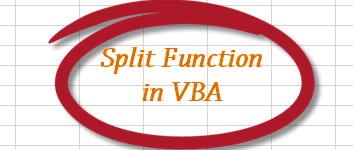
- 27Mar2015
-
Split Function in VBA
How to use SPLIT function in VBA Split function in VBA is used to split a text string based on a delimiter. This delimiter can be a special character like “,”, ” -“, “&” or even text delimiters like “and”, “or”, “the”, “sample” etc. For example, lets takes a data set with Employee name, Designation
- 27 Mar, 2015
- Excel for Commerce
- 0 Comments
- Excel Consultant, Excel Expert, split function,